GameMaker Studio 2 has a number of different editors which you can use to add, remove and edit the different resources that your game requires. In the course of development you will need to use some - or even all - of these editors, and remembering what everything does can sometimes be a bit daunting. To help out, you can find each of the different editors listed below, and clicking any of them will take you to a page that explains what it is and how to use it.
Note that when you have the Resource Tree in focus, the
top menu of the IDE has a new menu item: 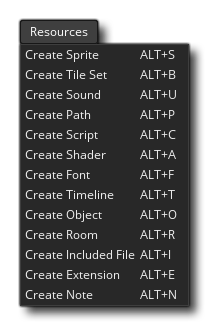 This simply
permits you to create a new resource without having to use the
right mouse button
This simply
permits you to create a new resource without having to use the
right mouse button ![]() menu on an individual resource
folder.
menu on an individual resource
folder.