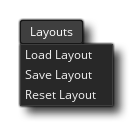
This menu is related to saving and loading different IDE layouts. You can setup the IDE however you wish, with certain elements (like the Resource Tree, or the Output Windows) arranged differently to the default. This permits you to set GameMaker Studio 2 to suit to your workflow and with the options in this menu you can save out the current project layouts as an *.xml file which can then be loaded into any project to set the layouts to be the same. The options in this menu are as follows:
- Load Layout - This will open a file explorer where you can select a previously saved layout *.xml file for loading.
- Save Layout - This will open a file explorer where you can name and save the current IDE layout as an *.xml file.
- Reset Layout - This will reset the current IDE layout to the default settings.